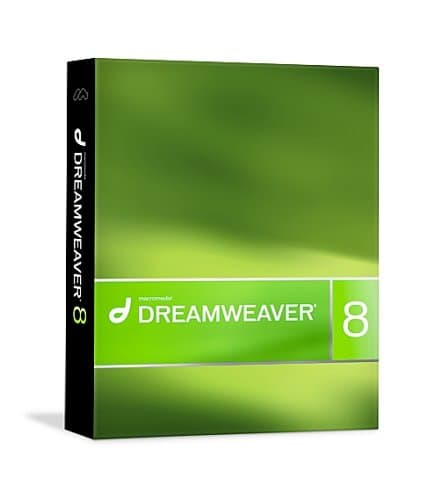
Macromedia Dreaweaver 8
Value For Money
Macromedia Dreaweaver 8
When you purchase through links on our site, we may earn an affiliate commission. Here's how it works.
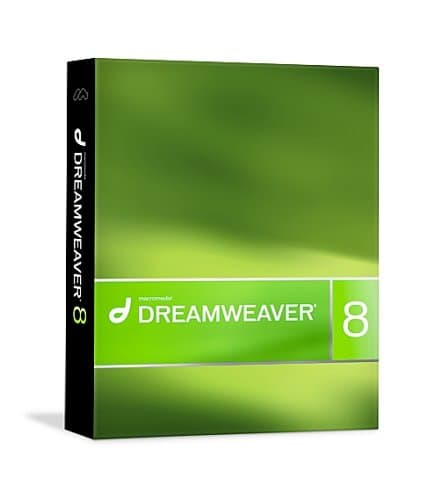
User Reviews
Value For Money
I've Been Using Dreamweaver Since Version 2 And It
I've been using Dreamweaver since version 2 and it has certainly been the leader since then. I've downloaded trial versions of other editors, but I've found nothing yet that gets even close.
There are plenty of wizards for creating various flavours of HTML from 4.0 to XHTML 1.0, and various HTML, CSS, ASP and other templates to get you started.
Previously generated pages in FrontPage and other editors can be imported into Dreamweaver. Cleanup FrontPage can be used to remove all the volumes of extra code that FrontPage is renowned to create.
In my view, CSS support is not 100% in the WYSIWIG viewer, but certainly much better than previous versions. Not that there any any significant problems, but if you are using positioning with CSS then you may sometimes see differences when viewing the pages with the major browsers. I didn't find the editing of CSS all that easy, although all the necessary information is there for modifying if you need it.
Integration with other Macromedia products, such as Fireworks, is excellent. Any changes carried out in these other products are updated straight away in Dreamweaver.
Also, integration with 3rd party software is great. I use WestCiv's StyleMaster for editing in CSS. Each time you save the CSS file then Dreamweaver updates to show your changes.
Files can be viewed in Design view (WYSIWIG), code view or both, and you can easily flip between these at any time.
A new facility is the ability to zoom in at up to 3600%, which can be useful if you want to get the positioning or aligning as accurate as possible.
Templates has always been a strong point with Dreamweaver. You can create a web page and then save it as a template. Within the template you then create as many editable regions as you wish. After saving the template, you then create new pages based on this, and you can only modify the regions that have been defined as editable. This means that it is easy to keep the look and feel of a site the same from page to page. Say, for example, you wish to add another menu item which is only editable in the template. When you have made the change and saved it, you are asked if all pages associated with the template should also be updated. All pages created from this template then show the new menu item (or layout or whatever you have modified).
You can even create templates within templates. So that you can have one set of templates for Sales, another for Marketing, etc., where the overall branding is the same, but each department has its own variations. And the fact that files can be "checked out" to specific developers means that teams can be used to design and develop a site without interfering with each other's work.
You do not need an FTP client to upload your files to your site, as this can be done directly from Dreamweaver itself.
There are many other facilities available in Dreamweaver and it is unlikely that many developers use all of these. But it is a fact that this is almost certainly the best HTML editor around at the moment.
Q&A
There are no questions yet. Be the first to ask a question.