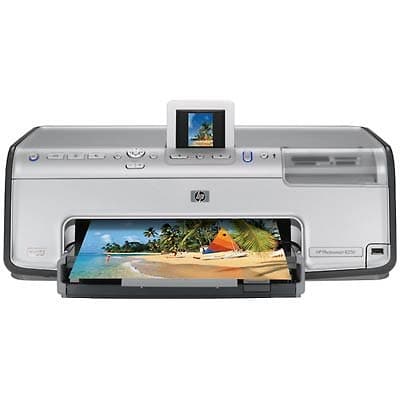
HP Photosmart 8250
Value For Money
HP Photosmart 8250
When you purchase through links on our site, we may earn an affiliate commission. Here's how it works.
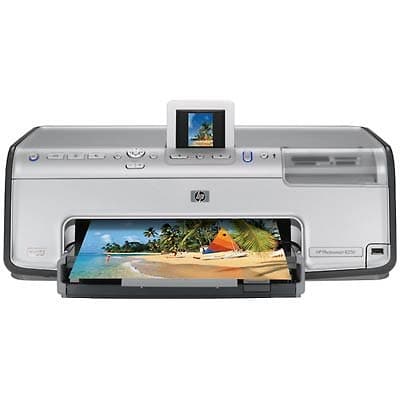
User Reviews
After Minimal Printing I Got "ink System Failure"
After minimal printing I got "Ink System Failure" and there doesn't appear to be a resolution except buying a competitors product that works properly for a reasonable amount of time.
Value For Money
The Machine Worked Well And Looks Good, The Cost O
The machine worked well and looks good, the cost of ink was reasonable but when this machine breaks, it is for keeps. It cannot be repaired. So, watch out - I suggest get something else.
Value For Money
The Quality Of Photo Can Be Very Good But Since Ch
The quality of photo can be very good but since changing from XP to Vista it fails to print 8 out of 10 times and keeps asking me to get more updates which I download time after time.
Have to say I have now given up and looking for a new printer.
Value For Money
Since Writing My Initial Review, I Must Now Add So
Since writing my initial review, I must now add some important notes.
After about 6 months, the printer started to display an "Ink System Failure" message, which sounds horrendous but is completely false. HP provide a number of laborious so-called 'fixes' on their website. I have carefully tried them all, but am still left with a printer that does not work when first switched on. Now, every time I wish to use the 8250, I must first run a small program to 'clear' the false error message, after which it prints normally. The printer is also very slow to get ready to print after first switch-on which, combined with the false error message, can make it infuriating if you want to print something in a hurry. These problems, and the ridiculously bloated software install, mean I won't buy an HP printer again.
This isn' the only HP printer I hvae had problems with! Our big LaserJet 5si at work is a disaster, with constant (false) paper jam messages and other assorted errors that don't seem to go away despite professional maintenance. In my opinion It is far worse than the supposedly identical predecessor it replaced. HP quality is going down hill rapidly from my viewpoint.
My Canon Pixma ip4500 (which replaced the rubbish HP 8250) has been utterly faultless from day one. It's quicker to start up, cheaper to buy, cheaper to run, quieter in operation, includes duplexing as standard, and doesn't throw spurious errors. No contest!
I wouldn't let falty printers like this particular one discourage you from buying, I am a production manager at a company that refills ink cartridges. In my experience hp has been the most reliable printers and cartridges. We must test every cartridge and everyday I use around 10 hp printers.
I wish I had the procedure or program to clear the "Ink System Error." I had a chat session with HP and they suggested buying a new printer. Of course it won't be an HP. I know the firmware problem should clear but I haven't found the solution. I really like the photo print capabilities of this printer. I just did not use it for about 18 months. Maybe the ink dried in the heads but I don't know because HP hasn't given me the ability, with this error stopping all prints, to try to print. I have new HP 02 cartridges and have never used any other ink. I did note when printing documents, before the printer stopped working, that they had a slightly faded or weak look compared to my Lexmark printer. My warranty long ago expired and that is fine. That being the case, HP has real gall disallowing me the use of my printer. One article on the web indicated that using another ink could cause this error FOREVER. Although I only used the correct HP ink, It is NOT HP's priviledge to dictate what ink I use in MY printer. There hardware is great but their software/firmware, design and attitude, not to mention support, are beyond terrible I feel. I also have an HP Scanjet 4890 scanner and an HP 4315 All-In-One. The All-In_One is about the only thing that works fairly well. No support anymore for the 4890 - probably because the driver was unbelievably bad. The 4315 driver won't coexist with the 4890 driver. And we know where I am with the 8250. The 4890 kept me from buying an HP computer when I bought my last laptop. Jerry D.
If You Buy This Hp Photosmart 8250 Printer From Th
If you buy this HP PhotoSmart 8250 printer from the aforementioned outlets, after 1 month they pass you off to HP rather than deal with in-house. Do not accept this under any circumstances and look at the Sales of Good Act (Faulty Goods). Mine had an out of paper error message after about 20 pages of printing so on returning to Currys they gave me a phone number and said HP would pick it up and repair/replace. Fine except the phone number was only meant for Currys staff so you are then given an 0870 number which takes you to a call centre in India where you are passed around many departments. If this happens to you, you'll need the serial number of the printer. Phone them in the day as they are only open til 18:00 - great service. After 4 calls and being told each time someone would call me back (and never did), I was very annoyed. I am still waiting for a cleaning kit which I am sceptical about as how can it fix a problem that stems from the paper not being picked up. I wait with baited breath but vow never to buy anything from Currys or anything made by HP ever again. Incidentally, if you raise the error as an email from their website, it is dealt with in the US, who are not authorised to send you a cleaning kit and tell you to then call the 0870 number. Globalisation is obviously a good thing.
Value For Money
I Bought A Hp Photosmart 8250 Printer On 1/10/05 F
I bought a HP Photosmart 8250 Printer on 1/10/05 following great reviews in various magazines. After 4 months of light use, the ink system completely failed. I phoned HP as it was still under their 12 months manufacturer's warranty, and they confirmed it needed to be replaced. I was told they would send me another printer within 1 week, but it would be a secondhand re-manufactured replacement unit (not new), as that's their warranty policy! Unbelievable!! Buy a new piece of HP kit, it goes wrong through no fault of your own and you are then offered a secondhand replacement! I was not accepting this, and after being passed half way around the world to another one of their call centres, I spoke to another HP contact who confirmed their warranty policy. The guy had no idea (and neither do HP) on what good customer service looks like. I took the printer back to my retailer in the end, and they kindly agreed to exchange it for a brand new one, even though it was 4 months old. HP please note - this is what world class customer service looks like!
Value For Money
First Of All The Good Points... I Purchased A Hp P
First of all the good points... I purchased a HP PhotoSmart 8250 digital photo printer from PC World on Boxing Day for £74.99 (two day sale). Normal selling price £149.99. The photo quality is much better than my previous HP printers.(HP720 & 959). Do not use HP Photo paper! It's much better using Jessops Photo inkjet 260grams or Epson Ultra glossy photo paper. The finished prints are very close to Photographic paper.
I have already had it changed for a new replacement, because although the paper had been setup in the printer driver for A4 main tray and Matte photo; when I used the Fellows Neato CD/DVD labelling software, the 8250 refused to print, and it comes up with error message.
After using my HP 8250 photosmart for 3 months I can now give an extended comment on my experience with this printer. The overall quality of printing is excellent and with care on the type of paper the printing can match the photo lab results.
There is one problem I would like to draw other users to be aware of. This is when purchasing ink supplies. HP are selling a custom PHOTO Value Pack of Customised 363 Series ink cartridges and 150 sheets of 10x15cm photopaper for £28. As it says on the packaging "Each Cartridge is designed for 150 10x15cm photos".
I have purchased three of these so called value packs and have found that the Cyan light, Magenta light cartriges empty after only printing about 60-70 10x15cm prints. I have raised a case number about this problem with HP both on their web and technical phone help and they have not been very sympathetic towards my complaint that the statement on the packaging does not give the results that is stated. I have actually requested some complimentary light ink cartridges so that I can print the quantity of the supplied HP paper supplied
That is and I quote "SIX CUSTOMISED HP363 Series ink Cartridges each designed for 150 photos 10x150".
I have found that the consumption of the light magenta and light cyan is at least double the amount
of the cyan & magenta.
We all know that different pictures will require more or less ink to one another but the statement on the packaging is purely not correct and HP have not addressed the problem to my satisfaction.
Any other comments would be welcome. Brian Wright.
Please note this is a continuation of my first posting that was missed out.
Error message on lcd display. Paper too small, choose a larger paper size. In fact the paper in the tray is A4 and the printer settings are set to A4.
Another problem has been the inability of the printer to recognise the Duplexer thet is fitted to the rear panel.
At the moment HP are being very helpful and have agreed to replacing the printer and the Duplexer. I will report the outcome. At the moment the paper trays are very reluctant to drag in any paper consistently.
Value For Money
For Normal Everyday Business Letter Printing Dutie
For normal everyday business letter printing duties, the HP PhotoSmart 8250 is very fast. For photo printing it is also very fast, but most importantly produces exceptionally high quality prints. The six separate ink cartridges, with extra large black, mean that running costs are kept to a minimum. For a mid-range printer, it seems a bit silly that they included the expense of a multi card-reader on the front (CF, SD, XD, MemoryStick), since I'm sure most people spending this much on their printer will also be "processing" their photos on a PC before printing the good ones?
The driver/utility software is bloated but installs cleanly. Sending photos from CorelPHOTOPAINT 12, I found that that colour management was pretty much unnecessary. Sending pictures with Corel's colour management systems turned off allowed the printer driver to do the RGB > CMYK conversion on its own - with remarkably accurate results. Still, if you are mad on super accurate colour reproduction, then the driver includes three ICM files for different HP photo papers.
This printer is an extraordinarily capable device. After all the fuss about colour inkjet printers being a rip-off, this one actually seems to be good value for money, based simply on its speed and the amazing quality of its prints.
Q&A
There are no questions yet.