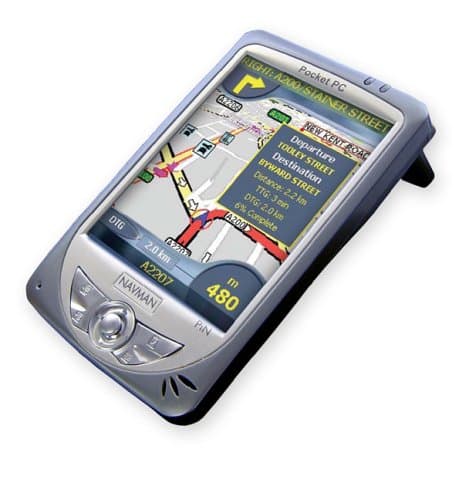
Navman Pin
Battery Life
Ease of Use
Screen Quality
Navman Pin
When you purchase through links on our site, we may earn an affiliate commission. Here's how it works.
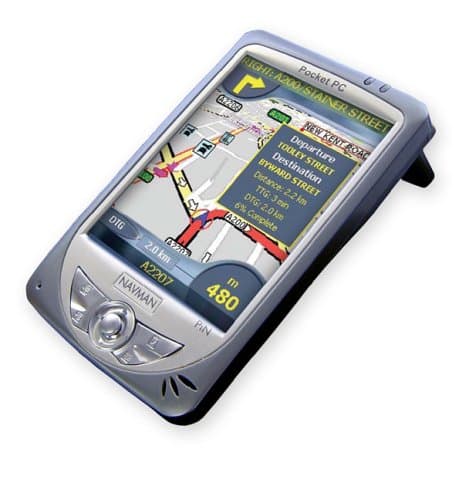
User Reviews
Value For Money
Bought Mine 2nd-hand On Ebay For Around £70,
Bought mine 2nd-hand on Ebay for around £70, owned it now for a year. Love listening to MP3's when navigating. Have downloaded several useful applications & a couple of games, can view films, pictures. Overall, am very pleased with it and well recommend Navman Pin PDA.
Value For Money
Ease of Use
Screen Quality
Battery Life
I Bought This As Return (really Cheap) At My Local
I bought this as return (really cheap) at my local Microcenter. don't spend over $200 for this device, any more and it's too much!
The Navman Pin PDA has a much less bulky form factor than some of the other units out there. The combination of the Pocket PC and GPS is great, and adds a bit more usefulness to the device. Once setup, the acquisition of the satellites is pretty fast, even as I experienced today during a very dark and cloud covered morning.
Value For Money
Ease of Use
Screen Quality
Battery Life
I Use The Navman Pin Pda Daily, But Irregularly As
I use the Navman Pin PDA daily, but irregularly as a navigator. I broke the screen early on, but have now bought an aluminium case. I love it for finding my way around obscure one-way systems. It is great in the Orkney's for walking, using OS maps. Marvellous at airports whilst waiting for my wife, as I can read e-books and listen to MP3's.
It is a good all-rounder, but don't use it for long route planning. Better to do that with OS route planner/road maps from Memory Map. Do use for finding your way around strange towns and forced diversions though.
Screen Quality
I Too Have Had Numerous Problems With My Navman Pi
I too have had numerous problems with my Navman PIN.
I buy a lot of consumer electronics and this POS is by far the worst thing I have bought in the last decade. I absolutely hate it.
It crashes all the time, it sends me way out of the way (sometimes by hundreds of miles, it's totally inaccurate, slow as hell and entering or finding an address is really painful).
And now it's dead for the 2nd time. First time was when the GPS died. I got no response from numerous requsts to navman so one day I was whacking it on my palm and the GPS started working again.
Last weekend as I was driving through Atlanta and one day it simply crashed (again). Fully locked up. So I hit the tiny reset hole (not the on/off switch that blows the entire system away) when it came up it wanted me to recalibrate the touch screen - but the touch screen is unresponsive.
Whacking it has had no effect this time.
I've been trying to contact Navman about this defective POS and they never respond.
It's going on ebay shortly with a $500 reserve and will be relisted over and over.
Here's a writeup I did after I'd had it a few months detailing some of the problems with it. I'll be updating this before it goes on ebay.
My advice is to return this junk and get something else as this unit belongs in the land fill.
The Navman PiN was both a great joy to use and a real frustration.
First of all I'd like to say that I'm a noob to Pocket PC's but highly experienced with workstations and servers.
I've just returned from a trip from Greenville, SC to Enfield, CT with a side trip to Mom's in Livingston, NY on the way back. I received the PiN several days prior and used the time to learn the unit.
This little handheld PC thing is very cool and I was able to get a glimpse into the technology and am clearly going to embrace it. It's very cool.
Now for the Navman PiN.
Positives:
. The 3d Moving map display is awesome. Just follow that red line. In confusing interchanges this is a real boon.
. Small size is quite nice.
. Replotting (the back-on-track thing) when you get off track works terrific. Or if you know better than the unit does about how to get started, just go the way you want and it'll refigure it for you on the fly. The funniest one is the message "make illegal u-turn", it cracks me up.
. Display is very bright and sharp. Even though the 5555's is bigger, the PiN's is crisper.
. Got me there, and back.
Negatives:
SmartST Software:
. No auto dimmer for night, system dimmer only goes down so far and it's not far enough. iPaq's dimmer can take it down to dark.
. Where am I??? Like how about what state I'm in to begin with.
. No way to add roads to your database. My mom's at the end of a long driveway and it was freaking on the planning until we actually got it to the street.
. Lack of way or stop points really stinks. Rarely does it go the way I want. Workaround on this is to use the 'avoid areas'. When finding an address it's constantly re-searching every letter you type if you pause for a half sec, and it's slow, so every letter you type may take 30+ sec.
. No PC application. This is a big negative in my opinion. Darn thing is connected to the PC, syncing with the PC. PC screens are much bigger, why couldn't we plan on the PC, then sync it to the PPC? The same functionality we have in outlook with contacts and mail. Route should be planable and name savable as well.
. You MUST use the CD if you want to load a new map. You are not allowed to save to drive or copy to drive and use it there. This means doing the CD shuffle. CD's aren't marked for their zones, so often it takes loading all three CDs before you find the area you want.
. Map loading zone interface is too small. Some states are tiny and are very difficult to select. No zoom function or any easy way to get these smaller zones.
. Inaccuracy in the maps: traveling upstate New York it told me to turn right into a cornfield on many occasions. There was no road there and it didn't look like there ever had been. No clue what it was thinking. I just kept going and it kept replotting (the back-on-track thing) and finally found our way.
. Even my Mom said "why doesn't it tell you to: 'turn right on Bleaker Street'? Granted that many of the other software apps have this, what surprised me is that she nailed that one so quickly (she's not very computerish).
. No preferences. Unit is often plotting you on teenie tiny backroads because it thinks it's a half mile shorter. Needs something like MS has in their software which allows you to set how much you like the different types of roads.
. I Need Gas! Unit needs a feature to take me to the nearest gas station (or food or whichever POI is desired.) I think I should be able to make that change easily. It's virtually impossible while bouncing down the road w/ the GPS tethered to the windshield. POI function in the software is poorly implemented.
. No soft buttons, so you have to set the pen down (or hold it awkwardly) to hit the joystick to change to a different map view or menu.
. No way to get back to the system w/o changing map types (to dim it for example).
. No integration with outlook's contacts.
. Voice assist chirps up when there is no need. We had 466 miles to go in I-81, it would yap this every few minutes "continue for another 458 miles" (or something similar). Finally I turned voice off as it was a serious annoyance.
. No political boundaries - how do I know what state I'm in???
. Path recorder is very limited. Mom lives on 100 acres and it's loaded with trails. I turned the recorder on and 4x4'd around - got nothing. Don't expect to be able to use it off-road or hiking.
Hardware:
. Cord: Bulky, it's in the way, tangling up the desk, no cradle avail. Awful. What are they thinking not making a cradle available?
. With the antenna down it won't sit flat and rocks when you use it, with antenna up inside it's complaining that the GPS can't find a signal.
. Non user replaceable battery, when it dies out, your unit is no good.
. Button for record badly placed, constantly getting hit.
. Antenna doesn't unfold easily, often you catch the little rubber plug for external antenna, then have to fiddle with it to get that poorly designed item back in place.
. Internal antenna on a car unit is a bad idea. GPS is line of sight, so that means that in my truck the unit doesn't work anywhere you can reach it, it's got to be tethered to the windshield. It was very difficult just to to find a spot where I could just see it and have it work and it didn't block my vision of the road. Many good spots had to be rejected since the GPS wouldn't work. You can't do anything on the unit with it tethered to the windshield and the brackets are kludgy. I'm going to get a Bluetooth receiver & wireless PPC.
. Lacks Bluetooth and Wi-Fi. Bummer.
. It's slow. Even slower than the iPaq 5555 which has the same processor.
. It comes with a 32mb memory card which is useless if you expect to use this right out of the box. You must have a large card. I got a 512mb and it's full just driving from SC to CT. You would never make it cross country. I'm not sure you will on a 1GB card. So now you need to drag a laptop and all the CD's!!!
Maybe I'm unreasonable and SmartST and the Navman PiN are the best of the group, but not from the research I've done so far. When searching for my first GPS I ended up with a iPaq 5555 as well from an impulse buy-it-now on the 'bay. In the short time I had to make a choice, it appeared the PiN was going to be a great product and I decided to use that first. It was no big deal money wise to get the PiN since my accountant was here and said he'd buy the 5555 off me. I did get the opportunity to use the 5555 though and found it to be quite more polished than the PiN was. Both software and hardware seemed to work better. I've not yet had the chance to test BT receivers or other software.
The PiN is a new product for this company, perhaps given time to mature it will become the great tool that using it gives me the glimpse that could exist out there.
Update after 6 months of use.
This is one of the worst devices I've ever had the misfortune of owning.
. First off it's now fully trash, the GPS will not get any more than 2 satellites - so no GPS function. I've left 6 messages to please contact me with Navman support over the last weeks, no response yet.
. Even when it was working you can't do anything unless you go stand outside with it. You'd think it would at least remember where it was last so you could plan your trip. No chance, go stand in the rain.
. It's nearly unusable in the car. You pretty much have to have it up on the windshield to get it to function at all.
. The mount is a total piece of crap, when it's not bouncing and bobbing all over it's falling off.
. The plug at the bottom of the unit is now pulled out, no doubt from it's frequent falls off the included mount.
. No cradle which means you have a big cable sticking out from the bottom of it in your way on your desk.
. 'Other' buttons constantly getting pushed, launching all kinds of applications eating up memory and generally getting in the way.
. StupidST crashes a lot, which is a big pain in the backside since you have to stop and get outside to replot your destination - you sure can't do it from inside the car unless you crawl up on the dashboard. One time I was using it on my motorcycle during the day. Seeing the screen was difficult in sunlight and I was on the interstate so I just trusted it. Darn thing had crashed and I went 100 miles out of my way (had to turn around and go 100 miles back).
. Map database is wrong more often than it's right. From St Petersburg to Homestead it wanted me to go 200 miles out of the way. Even when I went the way that was right it kept telling me to go back. Even when I'm 5 miles from Homestead it's telling me to go back and take it's Stupid way. In upstate NY it told me to turn off into a cornfield several times - no road there nor was there ever a road there.
. GPS function and software very slow. I was trying to get to a destination with mine and a friend with a Garmin got sick of waiting, fired his up, entered the destination and got the results, while I'm still plinking around with the Navman.
. Battery is already getting weaker, no replacements. Soon to be trash.
. GPS is useless unless you are on a road it knows about. Forget about using this for hiking or off-road.
. No way points. This is one of the stupidest non-features. Unbelievable that they would leave this out.
. Can't make it from SC to MA w/ a 512 card. Since the CDs aren't labelled for area and cannot be loaded on a hard drive. I have to drag a computer and stack of CDs if I go far.
. Recording button is always getting hit launching the app up in front of the GPS software. This is really terrible when I use it on my bike, just sitting there in the tankbag will set it off.
. There should be a way to disable all these darn buttons while the GPS is running.
. When you type an address it stops and searches with every letter unless you type really fast (with the pointer on this teenie keyboard). It often takes 10 minutes just to type in the address. To add insult to injury it's a backwards way to enter the address and makes it really difficult to get where you are going.
. POI is useless, it's way too painful to use. The unit desperately needs a 'where's the closest gas station' function.
All in all I like the concept behind a small GPS device, during the infrequent times it did work the moving 3d map was cool. I found the Navman SmartST software to be a terrible bit of code that should be totally tossed for something better. The PIN hardware itself is kludgey with poorly placed buttons, poor performance, lousy stability, a mount that's not only nearly worthless to begin with but has now failed entirely.
I really hate this device, it has come so close to being thrown on many occasions it's ridiculous.
On a scale of 1-10 with 10 being great, I'd give this device a zero. It is a very poor hardware design with extremely poor software and even worse support. If you are looking for a small GPS you should look anywhere else but at the Navman PIN.
That's my $500 worth of advise.
Screen Quality
Battery Life
Navman Pin Is Hopeless For Navigating Anywhere. It
Navman Pin is hopeless for navigating anywhere. It kept 'freezing' and would not pick up the GPS - not much use when you are driving in heavy traffic and getting lost. Over-complicated, too expensive and not fit for purpose. I have since bought a Tom Tom which is excellent!
Value For Money
Ease of Use
Screen Quality
Battery Life
Navman Pin Review: I Had An Ipaq And A Bluetooth-b
Navman Pin Review: I had an Ipaq and a bluetooth-based GPS system. While the system works fine (after some non-trivial learning curve), I am not too pleased with the idea of carry a relatively heavy IPaq Pocket PC and a GPS antenna, and the accessories for both devices.
I was thrilled with the Navman Pin GPS as a lighter, combined unit. The installation was straightforward, and the sync process works well with my XP windows desktop and my Apple Powerbook G4 (using the "Missing Sync" software).
As a pocket PC, I recognize the familiar MS windows mobile, and has no problem using right away.
The GPS software is a different issue. It is so counter intuitive, and it took a while to figure out how to set it to work. In particular, the selection of "destination" is so cumbersome. And the querries is so misleading, that I ended up to have to guess many times.
The mapping of the house numbers is not detailed enough, that many houses I tried in Southern California and in Hawaii did not work precisely.
Finally, after I got the system to work, the system navigation works rather erratically.
Out of desperation, I loaded the navigation software from Pharos on the pocket PC. And the system works just fine with a more precise navigation and a much more intuitive navigation set-up.
I am able to get the GPS signal most of the time. Having said this, I have to re-set the unit from time to time, to successfully enable the GPS.
I do like the unit for it's a decent windows-based Pocket PC and a light GPS unit. A major weakness is that the GPS navigation software that comes with it needs a major improvement.
Value For Money
Ease of Use
Screen Quality
Battery Life
I Found This Navman Pin Worked Well, And Did What
I found this Navman Pin worked well, and did what it was meant to do.
I mainly use it as a marine chart-plotter, but have also tried it out for route finding.
I did have a problem with not recognising the GPS, but this was tracked down to having two GPS programs open at the same time.
Value For Money
Ease of Use
Screen Quality
Battery Life
The Local Electronics Have The Navman Pin On Sale
The local electronics have the Navman Pin on sale for a bit over $300 USD, so I was skeptical at first due to reading many reveiws and one other very negative review. What the heck, it was the cheapest GPS and double as a PDA, since the store have a good return policy, so I just got one and gave it a try. I found that the s/w was not too hard to use at all and the graphics is very good. The direction is clear and I'm loving it. I showed this to my friend who owned a unit worth over 1000 and he concluded that this is much better in terms of response time, start-up time, and the bird's eye view of the s/w is just great. I did not have a problem entering the "Area" box and found that it really helped speed up the address entering. I was told that this baby beats the Mercedes S class Nav system at >2000 option.
All in all, great value for the money and I just love it! I love it so much that I take time to write a good review to balance out the bad reviews out there. If you want to pay $1000 US and get a unit with only flat maps that cannot play MP3s and take notes, then go ahead. I like this one and will not take it back to the shop.
Value For Money
Ease of Use
Screen Quality
Battery Life
This Navman Pin Unit Is Worthless As A Navigation
This Navman Pin Unit is worthless as a navigation system. The system virtually never finds the satellite and when it does I've been on the road for 20 muinutes or more (and then, frankly, the sytems is inferior to the one I have in a car I had.)
First, I tried calling Navman for support. They walked me through the same steps of reloading software a few times (ignoring my telling them the systems was not working properly). Then, I tried returning it to the store. The store would not take it back. I then tried returning it to Navman. They first "fixed" the unit. I got it back ... still did not work. I tried again and they insisted on more reloading of software. Finally, they replaced the unit. Still doesn't work. I'm so fed up, I just gave in and now pull a route map before I leave the house and use this $600 piece of plastic as my address/telephone book and calendar.
You should make sure that you update the firmware for the unit... made a great deal of difference for my unit.
Q&A
There are no questions yet.