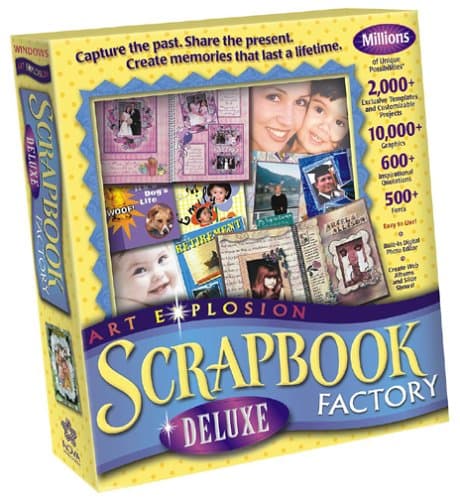
Scrapbook Factory Deluxe
Quality
Value For Money
Scrapbook Factory Deluxe
When you purchase through links on our site, we may earn an affiliate commission. Here's how it works.
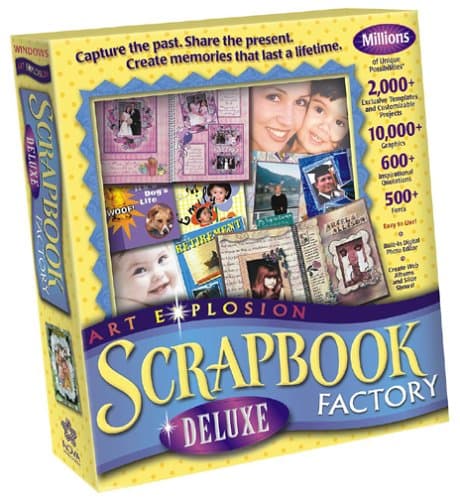
User Reviews
Quality
Value For Money
Dumbest Purchase Ever
This is an absolute waste of your money. It was great... for the first five minutes that it worked. It was extremely slow and couldn't load anything, and now I can't pull up the scrapbook I was working on. I guess I will have to just ditch all my hard work. It will literally freeze up my computer, and if I don't stop running the program everything goes black and I have to shut down and restart my computer. Even when it did work, the layout is confusing and all the pictures look fuzzy. It is slowing down my entire computer. Please, please, PLEASE don't buy this, it will bring you nothing but frustration.
Value For Money
I Am Using This Program With Vista 64 Bit And Have
I am using this program with Vista 64 bit and have not had any problems; nevertheless, I will likely uninstall it in favor of something else. This is an extremely large program and only a few of the many graphics are attractive enough to be used. Much better ones can be found with a google image search and you can then retain and store only those you like. However, what makes the program totally unacceptable to me is that all of the included graphics are in a proprietary (.aex) format. These files cannot be opened in any other program or converted, so you are pretty much stuck with using them as they are. I will look for a program that uses standard .jpg, .gif, and .png files.
Value For Money
I Do All My Scrapbooking With It!
I do all my scrapbooking with it!
Value For Money
I Also Have A Windows Vista 64-bit Operating Syste
I also have a Windows Vista 64-bit operating system and was unable to use this program. When I was finally able to install the DVD, I was unable to add ANY PICTURES!! The software is useless if you can't add your own pictures. They would not even come up. I have tried the Deluxe 4.0 version and this is the same problem. Absolutely do not purchase if you have a 64-bit Windows Vista operating system. IT WILL NOT WORK no matter what you do as far as compatibility, reinstalls, setting your computer to factory default....and on and on...nothing works.
Value For Money
Templates Ob Scrapbook Factory Deluxe Are Easy And
Templates ob Scrapbook Factory Deluxe are easy and so is photo editing. Do not buy if you have VISTA 64 bit computer. Even though it says it is VISTA compatible, it is only VISTA OS 32 system. Newer computers in 2008/2009 now have VISTA 64. It's okay if the box and company where honest about the VISTA compatibility. I even ran the compability check as I have a new computer, it is not.
Value For Money
I Found This Arts And Craft Software And It Downlo
I found this arts and craft software and it downloaded great. I love Scrapbook Factory Deluxe. It has changed the way I do scrapbooking. I actually do it now and love to do it.
Bought From A Store, Had To Return Two Times Thoug
Bought from a store, had to return TWO times though because I was unable to install it on my computer (even though I meet all system requirements.) I called the software company & they sent me out a free replacement cd (third cd).
However as far as I am aware this one does not work neither! If you try to troubleshoot on their website the Scrapbook 4.0 version is not even an option... Very frustrating in my experience and I do not recommend Scrapbook Factory Deluxe.
I Bought Scapbook Deluxe 4.0. Took It Home Put The
I bought scapbook deluxe 4.0. took it home put the disk in the DVD R RW drive and nothing even shows up on the disk to download. I have tried almost everything to get it to run but no luck. I do not recommend this arts and crafts software, Need some help!
Value For Money
While I Admit Some Of The Problems People Have Men
While I admit some of the problems people have mentioned with Scrapbook Factory Deluxe (cutesy art, not installing 2nd CD, proprietary artwork, inserting new pages, can't copy and paste from a different program, and can open only one page at a time) THIS PROGRAM IS SIMPLY AMAZING!!!
The scrapbook pages I create are mainly MY photographs with the other nonphoto capabilities of SFD 2.0 (squares/rectangles as picture mats, text boxes, custom shapes, borders, lines, etc). Rarely do I even think about using "clipart" in my pages.
Some of the things that are really cool about this program:
1. You can edit your layout! One of the things that's frustrating about real scrapbooking is there is no undo button. You have to be soooo careful not to mess up your layout when working with real objects.
2. Auto alignment of grouped items. What a time saver! Even lets you set equal spacing between items, horizontally or vertically.
3. Customize the shape of your photo, circle, oval, rounded corners, heart, arrow, etc., over 20 shapes available, plus flip and rotate.
4. Add a border to your photo, two tools: one is similar to MS word insert arrow options adds a line border (any color, varying thickness, varying styles) and the other is to make the border from Nova's clipart or ANY other graphic or photo.
5. Edit your photo. Amazingly powerful for a $29.95 program! Adjust color, focus, tone; fix flaws (clone tool, red eye redux, dust/scratch tool); paint tools; and special effects tools (blur, emboss, grainy paper, pixelate, antique, tile, puzzle, 40 effects in all)
6. Lighten or darken the photo, great for watermarking!
7. Dual-layered page (foreground and background) effects you apply on one layer don't affect the other.
8. MS Word-type spellchecker, very powerful!
9. Export your complete project as a graphic file.
10. Put your completed project on a CD and share it with family and friends.
11. Create a label for your CD.
12. Prints OUTSTANDING 12 x 12 pages with a wide format printer like the Canon i9000 and Epsons's 12 x 12 matte photo paper, absolutely stunning!!!!!!!!!!!!!!!
I tell you, if you like digital scrapbooking, THIS PROGRAM IS FOR YOU. It is so easy and fun to use!
Some of the things that are NOT cool about this program:
1. Cannot cut and paste from another program. You must save the graphic/photo to your hard drive and use the insert graphic from file option. I am scrapbooking my 22-year Air Force career and I like to capture pics of places I visited over the years from the Internet (e.g., reenlisted on the USS Arizona Memorial and wanted one of their pictures as my background)
2. I created subfolders under the default graphic file location and added the graphics/photos from disc 2, but there evidently is an SFD-imposed limit on the number of subfolders. I don't recall the number (about 20) but once you exceed that limit, SFD doesn't see the extra folders when you insert a graphic from the SFD library (default graphic file location).
3. SFD doesn't support transparent backgrounds. One of their graphics from the second disc is a torn page, but there is white space to the right of the tear. So you can't send the torn page to the front and have a different colored background other than white, or you see the torn page, white space, and the colored background. It doesn't look like a torn piece overlaying another piece at all unless you leave a white background.
4. No search feature for the graphics.
Value For Money
It Seems The Developer Put A Lot Of Effort Into Th
It seems the developer put a lot of effort into the cosmetic capabilities of Scrapbook Factory Deluxe but technical problems that were unsolveable by their support team render the product useless to me.
I like to have scrapbooks professionally printed but without PDF capability it is almost impossible unless you can find someone who will install their software.
Working with the software is great until you get over 15 photos in an album. At that point it bogs down and gets so slow it becomes ridiculous.
Q&A
There are no questions yet.