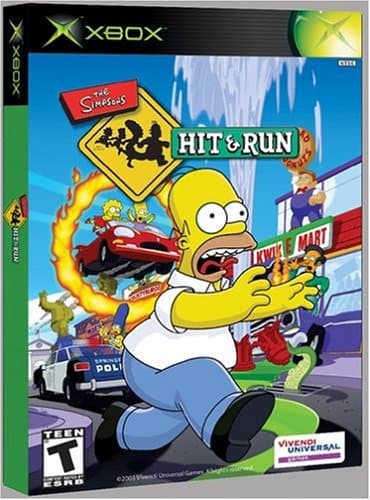
Simpsons Hit & Run
Addiction Level
Graphics
Value For Money
Simpsons Hit & Run
When you purchase through links on our site, we may earn an affiliate commission. Here's how it works.
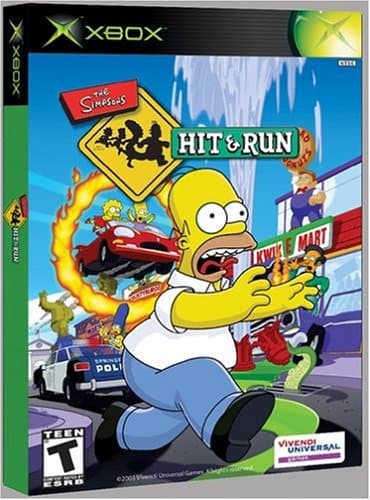
User Reviews
Value For Money
Graphics
Addiction Level
I Don't Like The "quests" (if Thats What You Call
I don't like the "quests" (if thats what you call them) on Simpsons Hit & Run. There are about 25 different kinds of quests that repeat over the stages. I also don't like that if you fail a quest enough times, it just lets you skip it to the next one. Many times I found myself wandering aimlessly as I looked for something fun to do. The quests are very boring and its more fun just to wander around blowing stuff up. The selection of cars is good, but they take forever to get. I suggest that you hope you never meet this game in a dark alley, its pretty much horrible.
Value For Money
Addiction Level
The Simpsons Hit & Run From Sierra Is A Free Roami
The Simpsons Hit & Run from Sierra is a free roaming driving game with some platform elements. It's similar to Grand Theft Auto III and Vice City games; you can drive around Springfield, get out, explore on foot, then jump into any passing car to explore some more. The police chase you when you do too much damage and knock too many people over, especially later on in the game. Unlike GTAIII games, there's no clock, guns or explicit violence and you can't get killed either.
I do like the free roaming element, as it means there are always a few alternative tasks available. Around each one of the 7 levels in the game, you'll find 7 missions (that you don't have to do in order), a bonus mission, coins, places to get new clothing and cars and 7 'collector cards' to get. There are also 20 wasps to kill per level. If you do all the collecting, you can open up a bonus driving game that, quite frankly, is not much of a bonus.
The driving elements are the largest part of the game. Every mission revolves around either chasing another car, getting chased, picking things up or driving to the various locations in the level against time. The missions do get quite hard and sometimes things can seem unfair, but there is no penalty for failure and they are easy to retry.
The driving physics are really good, with the many (50+) vehicles each having their own handling attributes. The faster cars have great handling and there is a good feeling of speed and plenty if jumps. The arcady 'use the handbrake to drift round corners' driving style works best here. Loads of cars from the TV series are present, including Homers dream car, Snake's custom car, the Canyonaro and Mr Plow.
There are some things that you have to do on foot and the control system is simple and easy. The walking bits do work well, but you can only explore a few buildings in each level and some areas can't be explored. You can move the camera view too (with the R stick), but it does get stuck in objects sometimes. I have noticed a couple of graphics glitches and a few camera view funnies, but nothing serious so far.
The graphics for this game look really pretty, with good lens flare lighting and no pop-up. The graphics are obviously cartoony and the 3D views look fine. The cars you drive can get damaged and the visuals show flapping doors, smoke and dents as they do. A few niggles though - There are some repeated level maps too and some of the collectables are in the same places on them.
The original story is interesting and there are some genuine funny moments and original voice actor character comments in the game. They do tend to repeat the same things again and again though - quite annoyingly. The levels are also full of references to incidents from the TV series for the serious buffs!
In summary, I have nearly finished Hit and Run, (a testement in itself!) have enjoyed it very much so far and would recommend it if you like the Simpsons and like driving games.
I think this game is rubish
This is a really good, well written review, and I enjoyed reading it. I read it because I, myself am getting simpsons Hit and Run soon (can't wait!), and this review has told me all I wanted to know about it. Thanks a lot!
Q&A
There are no questions yet.