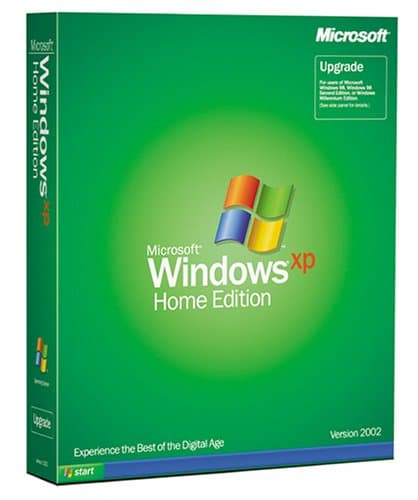
Microsoft Windows XP Upgrade
Value For Money
Microsoft Windows XP Upgrade
When you purchase through links on our site, we may earn an affiliate commission. Here's how it works.
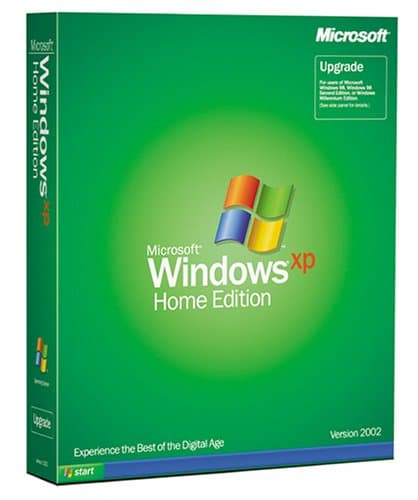
User Reviews
Cation: I Had Purchased A Kodak(lexmark) Personal
Cation: I had purchased a Kodak(lexmark) Personal Picture Maker 200 for digital imaging and printing. This is a cool device that allowed me to read my digital camera card in the printer and transfer it to my computer to edit through usb connection. When I upgraded to Windows XP (which is a great upgrade) all my other products were supported EXCEPT Kodak PPM200 cardreader. Furthermore, the printer driver upgrade was only available in Japaneese. When I wrote to the software engineers to address these two issues this was thier reply titled WERE HERE FOR YOU:
Unfortunately, the reader is not supported on WinXP. There is no driver for it, nor do we anticipate that one will be written. We apologize for any inconvenience.
Regarding the language issue, you can get support for your KODAK Personal Picture Maker PPM200 printer by calling 1-877-774-6837.
This is of course after the 1-877-774-6837 told me to cantact the software engineers.
In review, the feeling I get from Kodak is that they don't care or intend to invest the resources necessary to "Be there" for thier individual, low-end customers. They are easily willing to loose one consumer over a driver upgrade issue. They're idea of being there is pacification and RED TAPE. This is the result of large companies who shadow thier competition. In the future, I will support thier competition. I notified them and told them I will no longer support thier products. If your in the same situation, I suggest you pressure them with similar means and maybe they will make a real effort to upgrade thier product drivers to WINXP.
I a bought Kodak ppm200 just a couple of months back. After buying it, I tried to connect it to my PC with win xp os. I was very disappointed coz the drivers don't work. I downloaded a printer driver from the website but still the same no results. I am very disappointed with this. There should be a law that protects consumers like us from this kind of suppliers...the ppm200 is just an offline printer now in my studio...
I have spent hours trying to get this to work. Kodak clearly does not understand customer satisfaction. I had the printer for only a year when I installed XP. I am going to open the window and throw it out.... I bought it because Kodak had a great reputation in photo printing... guess they have lost it... Kodak... rest in piece...
I have downloaded the XP driver and can't get it to work. I have contacted Kodak and received the same "we won't support this printer" now it is on the website as discontinued. I am so ready to throw the camera & printer away & buy something from anyone except Kodak. There are a few printer & camera packages by other makers. Does anyone know of a company that will continue to support it's products after stupid Microsoft does more upgrades?
I have downloaded the XP driver and can't get it to work. I have contacted Kodak and received the same "we won't support this printer" now it is on the website as discontinued. I am so ready to throw the camera & printer away & buy something from anyone except Kodak. There are a few printer & camera packages by other makers. Does anyone know of a company that will continue to support it's products after stupid Microsoft does more upgrades?
Thank you.
Funny how Kodak in big rush to sell these, and their cameras of course, do not provide drivers for PC.
Even when you contact them, they ask you to phone them, what little ol' me in UK phone USA?
Value For Money
The Windows Xp Ungrade Was Easy To Install, And It
The Windows XP ungrade was easy to install, and it works great on my computer. I think Windows XP is great and much more user friendly.
The problem with the upgrade is that some of your software has to be upgraded as well, this menas spending more money. For example your antivirus software will not work with Windows XP, as you need Windows XP compatible software. Also, my sound card was not compatible, and I had to download an upgrade for that too.
Microsoft Windows Xp Is Probably A Great Operating
Microsoft Windows XP is probably a great operating system for a 'designed for XP' machine. But the upgrade is not to be recommended. I have failed to get it working acceptably and consider the investment a waste of £85. There is currently very little software described as compatible with XP and with anything that doesn't state XP compatible it is something of a lottery as to whether it will work.
If your system works - stick to what you've got.
The main reason why XP Upgrade is not compatible is cos your file system is still FAT32. XP is optimised for NTFS. This is why old programs may or may not work. If you purchase the full copy & re-install without the upgrade, windows xp actually converts FAT32 programs to NTFS when you install them on the new platform. I have XP Pro and i use a really old copy of ACT! 4.3 and it works better now on xp pro than it did on win 95.
So if your old operating system is FAT32, dont bother with the Upgrade, just buy a new install. If your old operating system is NTFS, you should be ok to UG.
Hope that helps
I also agree with the comments that both of you made with regards, to upgrading from Windows ME to Xp. You are also, very true about the way that Windows Xp would be fine if it was on a pre-configured PC with Windows installed. I'm still using Windows ME and as it works fine for me, i'm just sticking to that, because at the end of the day, do we need that colourful interface?
Only to conclude, it only marks me to one question, and that is whether Microsoft are only designing operating systems, just so us customers can spend more money on buying new PC's?
I agree with everything of the Colin comment. I upgraded from Windows Me to Windows XP and now wish I had stayed with Me. I also had bought the Windows XP Plus and could only use 1/4 of what it had to offer. I should have done my homework first. As said, it will probably work just great on a machine designed for the XP OS but, I too am having problems since I upgraded. I too recommend that you check out everything on your computer to see if it will be compatiable with XP before you upgrade, or better yet, just stay with what you have. When ready, then buy a computer with the Windows XP already on it, from the factory.
Q&A
There are no questions yet.