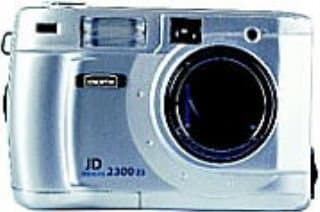
Jenoptik JD 2300z3
Battery Life
Ease of Use
Features
Jenoptik JD 2300z3
When you purchase through links on our site, we may earn an affiliate commission. Here's how it works.
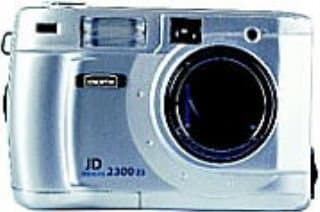
User Reviews
Features
Ease of Use
Value For Money
Battery Life
Image Quality
We Are Having Problems With The Jenoptik Jd 2300z3
We are having problems with the Jenoptik JD 2300z3 Digital Camera because it has been impossible so far to connect it to the computer. There was no driver software for installation and therefore we have been using it as a normal camera. Any suggestions or help. We.d be very grateful
Features
Value For Money
Image Quality
Overall I Am Really Disappointed With The Jenoptik
Overall I am really disappointed with the Jenoptik jd2300z3 digital camera. From reviews I thought I was getting a high spec camera and what I actually got was a "fiddly snapper" that requires too long to get into the right mode for anything other than well thought out pictures.
Try giving this camera to someone in the street to take a picture of you........20 minutes and 3 sets of batteries later... and you may get a dark out of focus picture.
Buy something else........
Features
Ease of Use
Value For Money
Image Quality
This Is My My First Digital Camera, I Normally Use
This is my my first digital camera, I normally use use 35mm SLR's, so I cannot directly compare it to other digital cameras.
It looks and feels like any other compact camera, ( In fact it has a remarkable resemblance to the Minolta Dimage 2330 ). Left to it's own devices this camera produces more than adequate snapshot pictures used as a point and shoot device.
The ability to display the images on a TV screen with the supplied lead is also quite useful. The manual mentions being able to capture images from the same source, if this is possible I haven't discovered how to do it yet.
I am impressed with the image quality. Even on the average compression setting I have not seen any jaggies or artifacts and things look reasonably sharp. I have left the sharpness setting on its default as so far it has not been necessary to alter it.
The metering seems to be biased toward underexposure, which can easily be corrected using the PC graphics package. It may be better compensated for using the exposure compensation settings in the camera. Some of this may just be me not being used to the spot metering system. Like most sensible cameras it has an exposure lock system that can set and hold the exposure by half depressing the shutter before release. This in my opinion is essential for compensating for bright skies or high intensity light sources in a shot.
The slowest shutter speed is one second, which is a pity, as I like to experiment with long nightime exposures and low light shots without a flash.
But this is probably not a problem for normal users.
On the Half setting of 896x600 I can get over 30 images on the supplied 8MB card which should be quite adequate for most things especially as it is possible to delete unwanted images in camera. The half size displays nicely on my 17 inch monitor running at 1024x768.
I can't comment on print quality, as the main use for the camera will be web work.
The controls are not as awkward as I was led to believe. After reading through the quite good manual, I got the hang of most of the functions, which follow quite logical sequences once mastered. My only gripe so far is that some settings revert to their defaults on power down. When I switch off the flash, I would like it to stay off permanently until I decide I need it again. This becomes an irritation when I am frequently switching the camera on and off to preserve the batteries. Your mileage may vary.
The manual has a few amusing spelling mistakes, I am sure that "Specifying The Shaepness Mode" would be quite useful, if such a thing was possible.
PC wise, Microsoft and Apple drivers are supplied. I would however, liked to have seen Linux drivers included as there are a lot of us Linux users out there.
The bundled software is adequate, except that Adobe decided to save images in .pdd format which is not exactly common. The supplied driver also provides a twain interface so the camera can be accessed by most graphics editors, thus enabling the the images to be saved in the format of your choice, and avoiding having to converting the .pdd files to .jpg or other common formats so they can be viewed by others.
The only real criticism I have, is that this camera really ought to be supplied with a set NiHid batteries and a charger, and/or a 6v power supply that there is provision for. The power plug is not a standard size so it is not possible to find an existing power supply that will do the job. No camera complete with, flash, LCD, flash card, autofocus lens, and everything else consuming power at an alarming rate, should be expected to run on four AA size alkaline cells for more than a few minutes. So make sure you have plenty of spares to hand.
In conclusion, this is a well specified digital camera for the price. Indeed that was reason I chose this particular camera, they are available for around 230 uk pounds if you shop around, and I would have quite happily paid a little more for high capacity batteries or a power supply.
When I get the hang of it properly, I am looking forward to finding out what this little camera is really capable of.
Features
Ease of Use
Value For Money
Image Quality
The Jenoptik Jd2300zd Is A Good Little Digital Cam
The Jenoptik jd2300zd is a good little digital camera which provides very good quality pictures at a very reasonable price. Slightly fiddly operation and not all the controls are intuitive. Writes to a card quite quickly although there is the inevitable delay between pressing the shutter and picture actually being taken. Goes through battteries like nobody's business so you'll need plenty of AA's.
Main problem is tranfering your pictures back to the computer. As a Mac user I just plug in the USB cable and off we go into Photoshop. This has proved very unreliable and keeps crashing out on several different mac's I've used. Needs a lot more work from Jenoptik. For this reason I would severely mark it down on ease of use as you'll see
Buy a separate usb card reader-this will save your batteries, speed up your download times and you can use any photo editing software. When installed you get an extra drive letter shown in my computer just click on this with your card plugged in and this will immediately show you whats on the card. I use AGFA PHOTOWISE which i got with my first digital camera. Its a great and simple programme for photo editing. I use this as the software i got with my olympus 2040Z is garbage! Try and down load it from olympus if not possible contact me.ddoogan@genie.co.uk
Q&A
There are no questions yet. Be the first to ask a question.