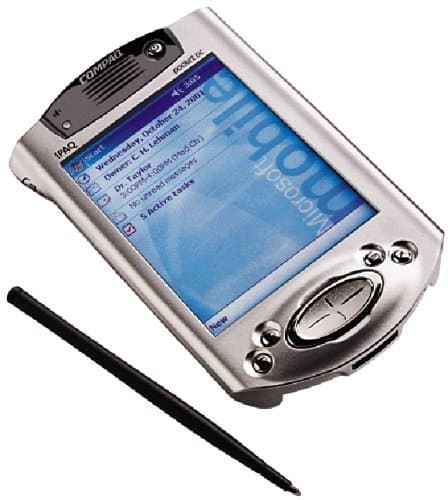
Compaq iPAQ H3850
Battery Life
Value For Money
Compaq iPAQ H3850
When you purchase through links on our site, we may earn an affiliate commission. Here's how it works.
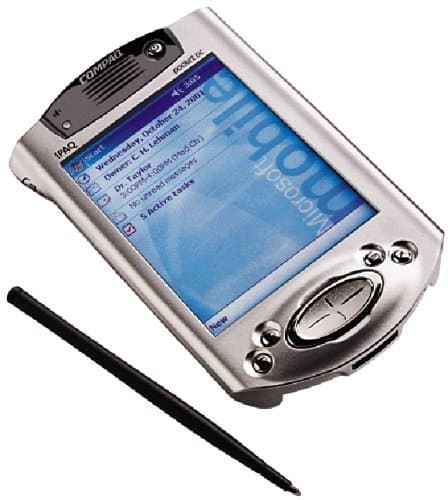
User Reviews
Value For Money
Battery Life
There Could Be A Deadly Fault To Occur With The Co
There could be a deadly fault to occur with the Compaq iPAQ - H3850 Pocket PC 64MB Colour With SD. Once it occures, the PDA can't be used, especially when you want to use Cradle and Jacket for communication with desktop or communication with wireless card. when the fault occur, the destop can't recognize the USB device, and can't work at all. and the manufacturer can't solve the real problem, unless they are willing to change a new one, but it is very difficult. They can resume your PDA to original state again and again, but never want to change a new one, until the guaranting time past, you have to throw it away. however, once the fault occures, it will occur frequently. You can't use it.
I appreciated the humor in this understated Review. Can't think many of us will be motivated to rush out and buy one. Does HP / Compaq intend to answer?
Brilliant:-
Good Points:
Function is good, operating is convenient.
Bad Points:
User has not submitted any bad points.
General Comments:
There could be a deadly fault to occur with the Compaq iPAQ - H3850 Pocket PC - etc. etc.. and the manufacturer can't solve the real problem, etc. etc.. never want to change a new one, until the guaranting time past, you have to throw it away. etc. etc. You can't use it.
What an endorsement!
Come on HP.
I want to buy one.
Can it be as bad as that?
Value For Money
Battery Life
I've Had The Compaq Ipaq - H3850 64mb Pocket Pc On
I've had the Compaq iPAQ - H3850 64MB pocket PC only for a few days, so this will be a review based on first impressions. The rating for the battery life is therefore not very representative as I didn't have the chance yet to use the device extensively on battery power. The rating is based on what I've read in numerous other reviews.
My background relies on Palm devices, ranging from the Pilot 5000 to the Palm IIIx, which had a rather nasty encounter with a bucket of water, thereby resulting in a premature death.
So I went shopping for a new device. The main reason I didn't get a new Palm device is very simple: I never liked the PalmOS all that much, and I missed the integration that exists between the iPaq and Windows.
Every type of file you want to synchronize with your palm, requires you to install an extra conduit, as well as an added application, thereby cluttering your memory.
The iPAQ allows you standard synchronization with Office, and other items can be simple dragged and dropped to the iPAQ when it's connected to your desktop computer.
As you might have noticed, this is a choice based on personal choice, nothing more than that. What I mean by this is that the Palm could be the perfect choice for you, I'll let you decide on that one.
Now back to the review. The first impression I got when I took the device out of the box was "Wow", and this is probably the same reaction you'll get when you show it to other users. The iPAQ has a beautiful 320x240 reflective TFT screen that impressed the hell out of me, compared to what I got used to while using Palm devices.
Now that we've opened the box, let's list the contents:
- iPAQ 3850 (of course).
- AC Adapter with converter, allowing you to plug it straight into the iPAQ, or in the cradle.
- Cradle, with a USB and Serial connection.
- Protective plastic cover.
- A set of stylus.
- Installation CD.
- A set of manuals.
What I lack here is a decent reference manual. You might get some really thick manuals, but this is only due to the fact that their translated in x number of languages. I suggest that you download the online PDF manuals from the Compaq support site, which provide the added advantage that you can search through them.
We've got the device running after the initial battery charge and the installation of the necessary software. This is the perfect time to make an assesment of the device, and list its advantages and disadvantages.
Advantages: The iPAQ ...
- ... has the largest screen among the pocket pc's available at this time. This inherently results in a disadvantage as well, which we'll discuss later.
- ... does not have the "dust" problem. Other PPC's sometimes get dust between the unit and the screen, which shows up when using the backlight feature. This problem exists among all devices using the reflective TFT technology. The only way to get rid of the dust is to send the unit back to the factory for repair.
The iPAQ however has is sealed unit, meaning that no dust can (should) enter.
- ... has an integrated SD slot. Again, there are some problems with this which we'll list later in the appropriate section.
- ... has a long lasting LiPolymer battery, increasing its capacity with 40% compared to previous units (the iPAQ 3600/3700 series).
- ... allows you to expand the device, based on your individual needs. For example, several expansion packs are available, such as the CF and the PC Card expansion kit.
- ... seems to have one of the best speakers. I have no means of comparison though, but this is what I got from the different reviews I read.
Now then, for the disadvantages: the iPAQ ...
- ... does not have an integrated CF slot, such as the Casio E-200. What this means is that you'll have to invest in an expansion sleeve, which slides over the back of the device and connects to it via the expansion connector.
- ... seems to have some problems regarding its SD slot. The SD implementation on the iPAQ only consists of a 1 bit interface, compared to the full implementation which consists of a 4 bit interface. Basically what this means is that you will not get the full speed advantage that the SD cards offer compared to the MMC cards (which fit in the same slot btw).
Furthermore, employees from Compaq confirmed that the SD drive will not support SD I/O devices (this is due to the 1 bit implementation as well).
If you follow the discussion on the microsoft pocketpc discussion groups, you might have noticed that a lot of people have problems getting their SD card to work with the iPAQ. Most problems seem to happen with SanDisk SD Cards, however I cannot confirm this myself. I suggest you try out the card first in the store before buying it.
- ... does not have a replaceble battery. So if your battery dies on you one day, you'll have to return your unit to Compaq.
The iPAQ does not have a backup battery either (such as the HP Jordana), which means that if you completely drain your battery, you will loose the data stored in RAM. Data stored in the Flash ROM will not be lost.
- ... has a less detailed screen. What I mean is that, due to the larger screen and the same resolutions as the other PPC's, the dot pitch of the iPAQ's screen is lower. I do want to add that this is only noticeable if you put (for example) the HP Jordana and the iPAQ next to each other. Otherwise, you'll probably never notice it. Personally, I love the screen ;-)
Some tips you might benefit from:
- I suggest you don't install PPC 2002 SR1 from the Compaq support site, unless you absolutely have to. Several users reported that after installing this update, they have experienced random powerups by the device, without even coming near it. I apparently have the same issue. It seems that it is not hardware related though, so we await Microsoft's response to solve this nasty bug.
- Disable the IR receiver (Settings-> Connections). Unless you really need it continuously, it will just add extra strain on your battery. You can turn it back on at any moment.
- Beware of the dreaded SD problems!
Conclusion:
I just want to end by saying that, although this device has its pro and cons, you have to be aware that other devices such as the Casio E-200 and the HP Jordana have their share of problems as well, which you'll find if you browse a bit through the discussion groups.
However, I absolutely love this device, as it is a perfect solution for people who are looking for a notebook with the size of a laptop.
Well, the ipaq does have a back-up battery, as do practically all PDAs. It is what keeps basic processes like the time running even while the PDa is switched off. Just like in any desktop. Removing a back-up battery while the main battery is off too, IS NOT RECOMMENDED!
Cheers!
i agree with everything in this review except that you said that the device does not have a backup battery. Well i have the same exact device and mine has a backup batter, in a lot of the programs that i have downloaded there are things that show both the life remaining of the Main Battery and the Backup Battery. It always says says 100% for the backup Battery. I think that if the device would have had a backup batter then it would either say that or give an error.
Value For Money
Battery Life
I've Been Using The Compaq H3850 Pda For The Past
I've been using the Compaq H3850 PDA for the past month now and since I was a user of the 3630 I was at first not that impressed with the new model. Certainly the build quality seems much better this time and there are many improvements. Firstly the case is much better as a standard accessory than the orignal leather offering with the H3630 making it easy to get to and protecting it all at one. Having many accessories for my old model I was glad to see that they were all compatible with the new version other than the USB cradle. It comes with an extra stylus as standard which is a great reassurance. One problem with the new design of the stylus holder is that if the unit is jerked the stylus can come dislodged without you pressing it. Battery life is much better than before and I have used it for a week on a full charge and I'm a pretty heavy user so a 5 day charge is great. PPC 2002 seems a little bloated and can be slow sometimes but with a little trimming here and there can be made to be really usable. The major problem I have had with this is getting online. With the H3630 it was simple. On this model I had much more trouble. Another great addition is full terminal support out of the box so if you have the optional RS232 lead then you can connect it to a shed load of things. As a system administrator this is great for me since I don't need to carry my laptop to tinker with the routers and firewalls and switches PBX interfaces etc. I've played with most of the new handhelds with the exception of the Clio and the IPAQ beats them all hands down. The only problem is no built in Compact flash or smart media slot. Though it does have a SD card slot at the top! Still the other options would be nice without the addition of the sleave.
Value For Money
Battery Life
I Am Sure You Have Read Those Great Features Of Th
I am sure you have read those great features of this device in other reviews. But compare the H3850 Pocket PC with the 3630 launched 1 year ago, is there really much differences? Yeah, i know i know. 32MB more memory and a screen that can display more colour. But what else?
For just 50 quid more you can get H3870 which has integrated Bluetooth trans-receiver! Think about the possibilities it brings to this mobile world. Imagine being constant connected to internet using a bluetooth GPRS mobile phone (such as T68) without the need of a cable. You can just put your mobile in one pocket and the ipaq in another, and they are connected! Imagine when Bluewater or starbucks set some bluetooth points up so you can get online with your pocket pc anywhere in the shop? The possibilities are endless!
Q&A
There are no questions yet. Be the first to ask a question.