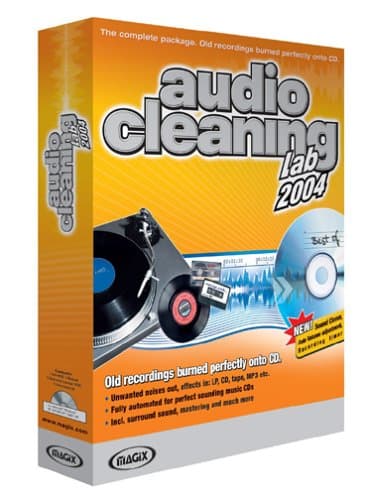
Samsung SyncMaster 191T
Quality
Value For Money
Samsung SyncMaster 191T
When you purchase through links on our site, we may earn an affiliate commission. Here's how it works.
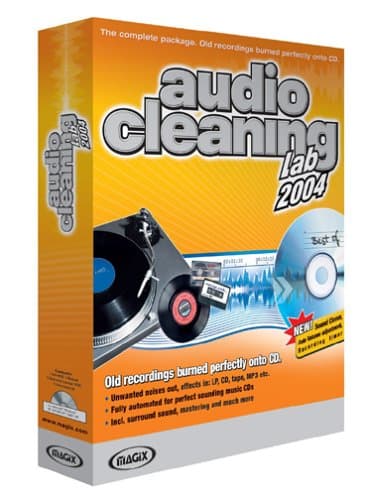
User Reviews
Value For Money
Quality
I Run This Samsung Syncmaster 191t Monitor Off The
I run this Samsung SyncMaster 191T monitor off the CVI out on a Mac G5, though also drive it off VGA on a Matrox Millenium G450 on a white box Windows 2K machine. I've also driven it off the VGA on my 400MHz PowerBook G4, though it looks worse on this last one that the CRT"s I mention below.
I spent a couple months and lots of visits to computer stores researching and looking at flat panels. I settled on the Samsung after reading some online comparisons where the Samsung stood out. I picked mine up at CompUSA's business website, chosen for they're LCD trade-in plan (an extra $100), which allows me to take this unit in for any reason over the next 2 years and get the original purchase price toward and other LCD they have. This is directly-related to the monitor as LCD rarely last much more than 3 years and after plunking down $800 I didn't want to do it again 3 years later.
Anyhow, I'm a full-time programmer; I sit in front of this monitor for 40-60 hours in a typical week, and my eyes have never complained. I can't say this about the CRTs it replaced (a 19" Sony Trinitron and a 19" Mitsubishi DiamondTron). In addition to coding I've produced DVD's and edited lots of photos, as well as watched many a DVD and played many hours of Unreal Tournament 2003. I've never seen any ghosting or tracers on the picture.
Additionally, this display serves 2 machines (1 DVI, 1 RGB), and I only need an inexpensive USB KVM switch to share a keyboard and trackball between the 2, which in the end saves deskspace and money.
Overall I'm incredible happy with this purchase and would highly recommend this monitor.
Q&A
There are no questions yet.