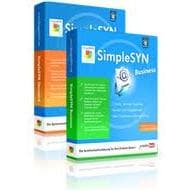
Outlook SimpleSYN
Quality
Value For Money
Outlook SimpleSYN
When you purchase through links on our site, we may earn an affiliate commission. Here's how it works.
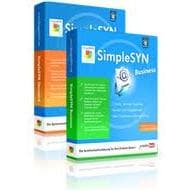
User Reviews
Good But Bad!!!
I was using it through my small office LAN and it was good.
After a Windows 10 update in february/2018 Simply it was not more shown in the server computer and I had no more synchronization.
Still I could see the access in Outlook 365 but all items were greyed except the facility to erase duplicates.
I unisntalled it, cleaned registry, installed it again with no problem. No change. Again samething. I uninstalled it.
Like: when it was working, very good. Easy and fast
Dislike: technical support not easy
Quality
Value For Money
Incredible Program! Works Great For Small Office!
This outlook sync program is easy to install and is great for a small business network (I have 3 computers). Immediate sync of all network computers when any changes made to calendar, tasks, e-mails, etc. Can decide which computers sync and in which direction (very simple and intuitive). Works in the background--no maintenance or effort required. Permanent license and very reasonably priced. THIS PROGRAM IS AWESOME!
Quality
Value For Money
Great Sync Tool
I've been using SimpleSYN for more then two years, it works great and I can recommend this Software!
Quality
Value For Money
It's Simple And Great!
I was in search of a GOOD, STABILE and EASY TO USE sync-pro for a long time. No Chance!
Then a workmate told me about Simplesyn. He used it since version 1 and were satisfied!
So, let's try!
installation: simple
interface: nice
features: Fantastic!
That's all i've to say!
Now my mails, contacts and calendar are everytime up to date!
It's a fast and stabile program and the new version 3 works well with windows 8!
And the best thing: The Price! 40€!
Quality
Value For Money
It Work But...
HI
After spending days. Finally, got it working. You need to set the port forwarding in your router to
UDP 5000
Quality
Value For Money
Difficult/impossible To Instal And No Tech Support To Help
IT'S THE WORST. I HAD ALL KINDS OF TROUBLE INSTALLING IT. I KEPT EMAILING THE COMPANY FOR HELP. ONE GUY (WHO IS PROBABLY THE WHOLE COMPANY) KEPT EMAILING BACK SAYING "READ THE MANUAL" BUT THE MANUAL DIDN'T COVER MY PROBLEM. I FOUND A PROGRAM CALLED SYNC2, WHICH HAS TECHS WHO TAKE OVER YOUR COMPUTER AND GET THE INSTALL WORKING ALMOST INSTANTLY. I STRONGLY RECOMMEND SYNC2. THE FACT THAT ONLY TWO OTHER PEOPLE HAVE SUBMITTED REVIEWS IS AN INDICATION OF THE POOR ACCEPTANCE OF SIMPLESYN.
Quality
Value For Money
Simple Syn Is Not Simple
Defeated me....for a simple system it was really complicated trying to get it to synch over the internet. It did not work.
Installed trial Business software for internet synchronization. Would not communicate with my laptop or vice versa, tried all of the help suggestions, switched server and client, altered firewall settings, waited as it suggested, followed link onto Microsoft help pages to find "page not found" and thought why should I pay for this hassle.
Have just uninstalled. Unimpressed.
Quality
Value For Money
Great Outlook Sync Tool
At home I use an ordinary Dell pc; at the university and on the train I prefer something smaller and lighter, so here an Asus netbook is my companion. As I write lots of e-mails daily; make many notes and appointments, I have been using Outlook as my e-mail client for years. All in all I’m very happy with it. At the moment I’m using Outlook 2010 on both computers.
Here comes the problem: I need synchronized data, which means that appointments I make or e-mails I receive on my desktop pc at night need to be on my netbook the next morning. Vice versa, at night I’d like to transfer data I entered into the Outlook on my netbook during the day to the other computer without any effort. But how do I synchronize the data? Of course I could always transfer the Outlook data with my USB stick or copy the entire PST file from one computer to the other – very time-consuming and exhausting.
So I googled and after a few minutes I found a few interesting Outlook Sync tools. I was a bit surprised, though, because seemingly there’s no freeware for this purpose. Well, if the software is good and meets my expectations, I’m more than willing to pay a few euros for a decent synchronization program. I didn’t look further into programs that cost more than 30 euros, though. After all, I didn’t want to spend that much money.
Finally I tested some programs which according to the description promised an automatic synchronization of the Outlook data. All programs cost between 29 and 50 euros.
SimpleSYN by German manufacturer creativbox.net, which can be tested free of charge for 30 days, was the tool I liked best. I especially like that it’s really easy to use, allowing inexperienced users to start right away. The installation on both computers and the following configuration with the help of a setup wizard took only a few moments. During the setup you are able to pick the folders that from now on are to be synced. You can either choose to synchronize the complete Outlook database or you can select individual folders. As I only need to synchronize the inbox, the calendar and the notes, I selected only these folders to be synchronized.
That’s about it. After the configuration the tool starts the so-called initial synchronization and combines the data. As soon as you receive an e-mail or change an appointment on one of the computers the tool automatically synchronizes the data on the other pc.
You won’t find a “start sync” button or anything of the sort. Once you change something the sync will start automatically in the background. One thing that is especially important to me is to be able to continue working with Outlook as usual. There’s no need to close Outlook to allow the synchronization.
As the tool had been reliably synchronizing my data over several days and I was also pleased with the rest of the functions I decided to buy the program a few days ago. I purchased the standard version for 39 euros and was able to negotiate a student discount. This version provides synchronization via network, which is absolutely sufficient for my purposes. There’s also a business version which conducts the synchronization over the internet.
Q&A
There are no questions yet.